Facilitate all your employee leave processes with one module.
HR2eazy’s Leave Management is designed to incorporate various leave policies and types of leaves such as annual leave, medical leave, emergency leave, public holidays and more.
Additionally, it acts as a staff leave planner that enables employees to plan and apply for their leave through the HR2eazy platform easily

Apply Leave
Enable your employees to apply for leave independently. By doing so, you can keep track of all leaves or leave applications for the month. This will allow you to analyse their leave patterns and gain a better understanding of how to enhance workflow. Additionally, you can determine the reason for their leave and access and download any relevant documents supporting their leave request.
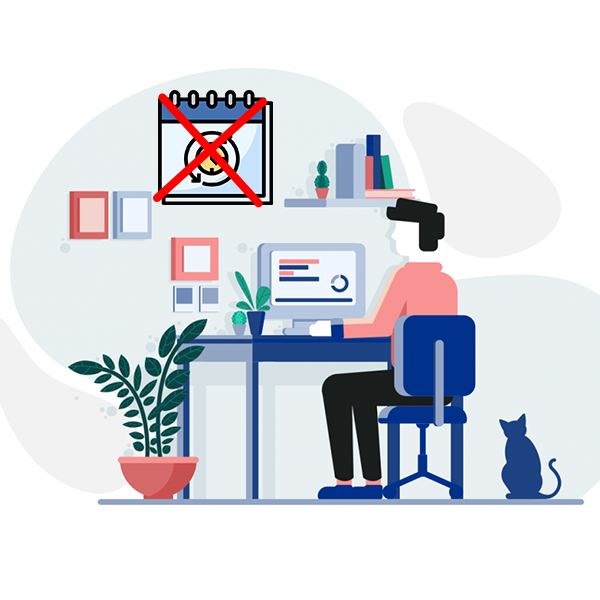
Cancel Leave
Occasionally, employees may need to cancel their planned leave for reasons that do not arise. It would be beneficial to permit your employees to independently cancel their leave so that you do not have to contact or locate them for specific purposes.

Approve/Reject Leave Requests
Maintain full authority over the scheduling of your employees leaves. You should have the ability to accept or decline their requests to ensure a smooth operation of the organization, while also being able to view their remaining leave days for the month or year.

Leave Summary
A complete summary of their leaves taken can be seen in our leave dashboard. This allows you to see their leave is made and also their supporting documents for the same.

Leave Reimbursements
Reimburse your employees’ with leave encashment and also have a track for special payments made for reimbursements.

Special Permissions
Sometimes only a few hours are required by employees’ to take care of their personal duties. Be able to approve/ reject their permissions and also this detail is added to the timesheet to have a better view of how many hours your employee has placed for the month and even for creating accurate payrolls based on the hours put in by them.

Attendance Extra Time
Every employee has to work extra-time to complete their unfinished work. Analyze this through our timesheet to calculate the additional hours which have been done by the candidate and also be able to figure the extra salary which needs to be debited to the employees’ account.
Leave programming systems are adjusted by an organization's strategies, and these are naturally connected to leave computations.